Technical data and information
Compatibility
File Formats
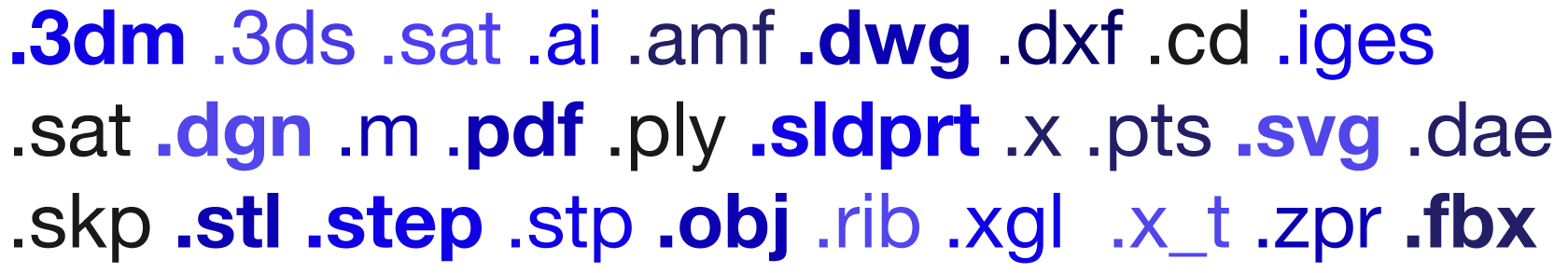
Rhino is compatible with hundreds of CAD, CAM, CAE, rendering, and animation products. The openNURBS libraries allow hundreds of other applications to read and write Rhino’s native 3DM files.
In addition, Rhino 8 now supports:
USD Export: Universal Scene Description, an extensible format commonly used in visualization applications.
GLTF Import/Export: GL Transmission Format, useful for sharing 3D models on the web using WebGL.
Modeling Tools in RhinoPoints
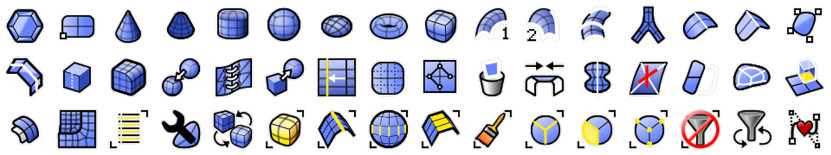
Points: Points, point clouds, point grid, extract from objects, mark (intersection, divide, draftangle, ends, closest, foci).
Curves: Line, polyline, polyline on mesh, free-form curve, circle, arc, ellipse, rectangle, polygon, helix, spiral, conic, TrueType text, point interpolation, control points (vertices), sketch.
Curves from other objects: Through points, through polyline, extend, continue curve, fillet, chamfer, offset, blend, arc blend, from two views, tween, cross section profiles, intersection, contour on NURBS surface or mesh, section on NURBS surface or mesh, border, silhouette, extract isoparm, extract curvature graph, projection, pullback, sketch, wireframe, detach trim, 2D drawings with dimensions and text, flatten developable surfaces.
Surfaces: From 3 or 4 points, from 3 or 4 curves, from planar curves, from network of curves, rectangle, deformable plane, extrude, ribbon, rule, loft with tangency matching, developable, sweep along a path with edge matching, sweep along two rail curves with edge continuity, revolve, rail revolve, tween, blend, patch, drape, point grid, heightfield, fillet, chamfer, offset, plane through points, TrueType text, Unicode (double-byte) text.
Solids: Box, sphere, cylinder, tube, pipe, cone, truncated cone, pyramid, truncated pyramid, ellipsoid, torus, extrude planar curve, extrude surface, cap planar holes, join surfaces, region, nonmanifold merge, TrueType text, Unicode (double-byte) text.
Meshes: From NURBS surfaces, from closed polyline, mesh face, plane, box, cylinder, cone, and sphere.
Display

Features include extremely fast 3D graphics, unlimited viewports, shaded, working views, perspective working views, named views, floating views, full-screen display, draw order support, two‑point perspective, clipping planes, and one-to-one scale to view models at full size.
Rendering and Presentation
High-quality presentations are critical to most design projects.
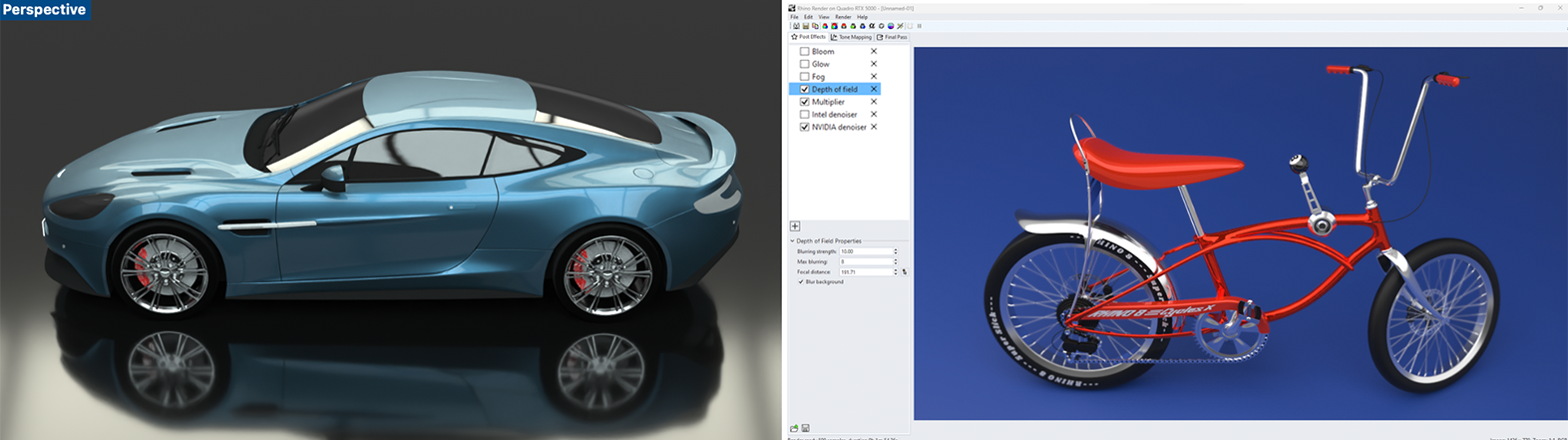
Features include Rhino Render, a ray trace renderer with textures, bumps, highlights, transparency, spotlights with hotspot, angle and direction control, point lights, directional lights, rectangular lights, linear lights, and shadows, and customizable resolution, realtime render preview, realtime render preview selected objects, turntable, export to many common file formats used by renderers, rendering plugin support, settings saved in file.
Drafting
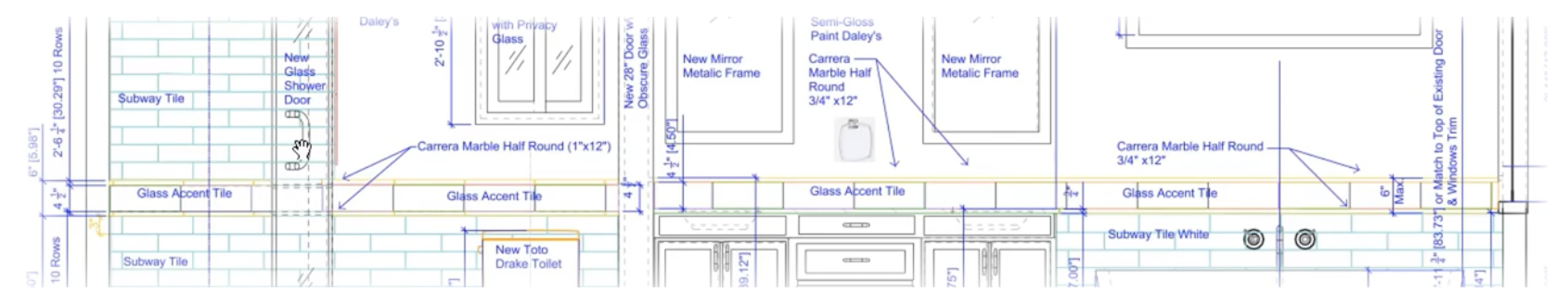
Every type of physical product design relies on technical illustration and 2D drawing to concisely communicate ideas, specifications, and instructions to people in design, development, and fabrication. Our goal for Rhino was to make it easier to create 2D drawings and illustrations for every discipline in every notation system and visual style used worldwide.
Annotation objects include arrows, dots, dimensions (horizontal, vertical, aligned, rotated, radial, diameter, angle), text blocks, leaders, hidden line removal, Unicode (double-byte) support for text, dimensions, and notes. Dimensions in perspective views are supported.
Mesh Tools
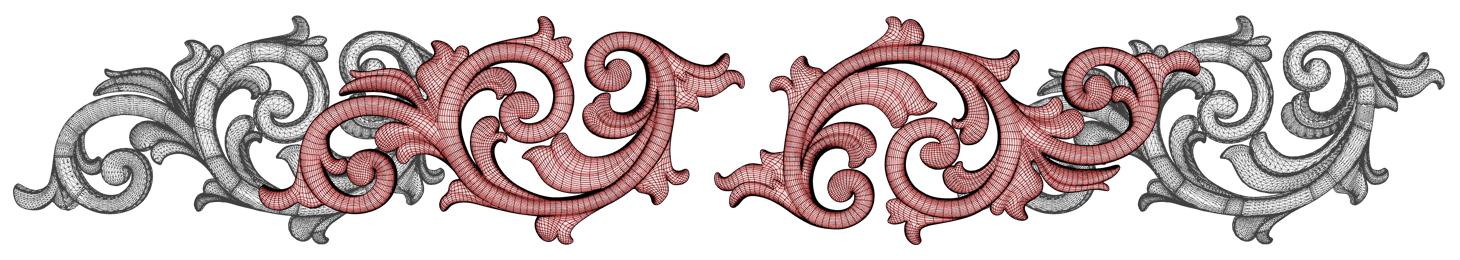
Robust mesh import, export, creation, and editing tools are critical to all phases of design, including:
Transferring captured 3D data from digitizing and scanning into Rhino as mesh models.
Exchanging mesh data with many applications such as SketchUp® and Modo®.
Exporting meshes for analysis, rendering, prototyping, and fabrication.
Converting NURBS to meshes for display and rendering.
QuadRemesh: Quickly create a quad mesh from existing surfaces, solids, meshes, or SubDs—ideal for rendering, animation, CFD, FEA, and reverse engineering.
3D Capture
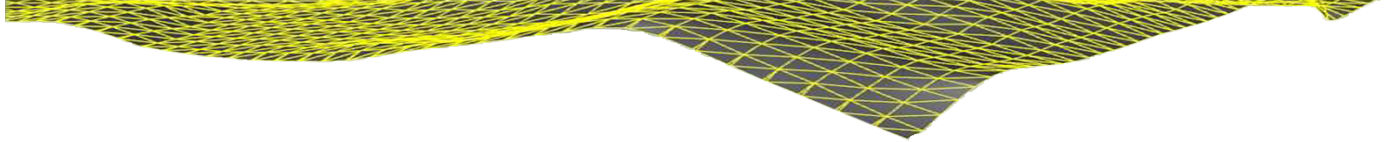
Capturing existing 3D data is often one of the first steps in a design project. Rhino has always directly supported both 3D digitizing hardware and 3D scanned point cloud data. Rhino now supports:
Large point clouds. 3D scanners have become faster and cheaper, making huge scan files more common.
Rhino’s 64-bit support and enhanced support for graphic co‑processors have made working with these large point clouds possible.
LiDAR captures 3D terrain data for agriculture, archaeology, conservation, geology, land use planning, surveying, transportation, plus wind farm, solar farm, and cell tower deployment optimization. Rhino for Windows has robust support for plugins, such as RhinoTerrain™, that provide specialty tools for these new Rhino users.
3D digitizing support: Microscribe®, FaroArm®, and ROMER - Windows only.
Inspection and Analysis
Design realization requires high‑quality 3D models in every phase of design, presentation, analysis, and fabrication. Rhino includes tools to help ensure that the 3D models used throughout your process are of the highest possible quality.
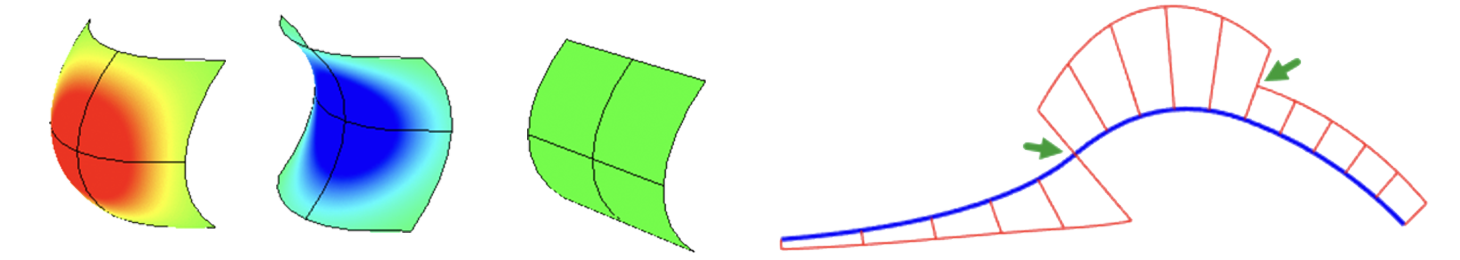
Analysis: point, length, distance, angle, radius, bounding box, normal direction, area, area centroid, area moments, volume, volume centroid, volume moments, hydrostatics, surface curvature, geometric continuity, deviation, nearest point, curvature graph on curves and surfaces, naked edges, working surface analysis viewport modes (draft angle, zebra stripe, environment map with surface color blend, show edges, show naked edges, Gaussian curvature, mean curvature, and minimum or maximum radius of curvature).

